Published: April 20, 2020
Topics: New features, News, Technology
We have officially finished our work on a new, updated XTAL driver. It delivers groundbreaking improvements, which are available for the XTAL 5K as well as the 8K version, and is now accessible on the VRgineers support portal for all existing XTAL users. And what are the most significant changes?
Warping
Most time and effort was invested into warping algorithm improvements, to deliver proper depth and size perception. We re-measured and cross-checked the warping formula with theoretical models to be assured, that it fits the physical optical system. And we’ve also changed the warping complexity to be as close to the real 3D perception as possible.

Static Foveated Rendering
The biggest challenge for us on a road to achieve photorealistic picture quality was GPU performance. We have therefore implemented Foveated rendering, which enables adjustment of quality of the foveated area as well as its size, both in real-time. This brings an incredible increase of perceived quality, and also allows the user to adjust foveated size and resolution during runtime, according to the quality of the scene and performance.
NOTE: This function is currently only available while using the XTAL Unity plugin or SDK for native C++ integration.
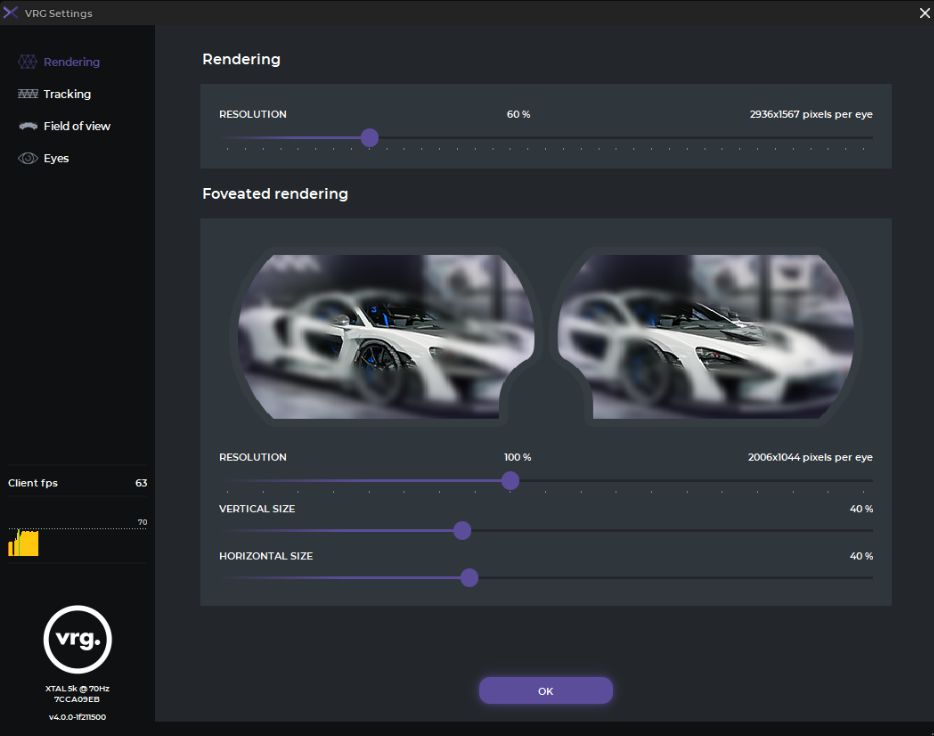
Color Calibration
8K XTAL headset display covers the full sRGB color spectrum. We also provide proper colorimetric calibration to display accurate sRGB colors.
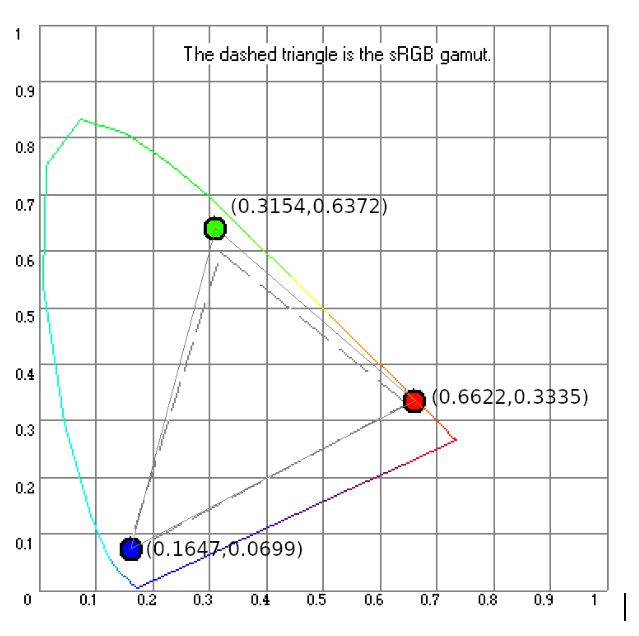
New Virtual Link Installation Wizard
Because the latest version of the 8k XTAL headset transfers video data, USB data and power over one custom VirtualLink cable, we’ve prepared a new installation guide to make this process as simple and convenient as possible.
VirtualLink cable can be connected directly to the Nvidia RTX GPU, or it can be used with VirtualLink adapter utilizing the standard DP and USB slots on the computer.
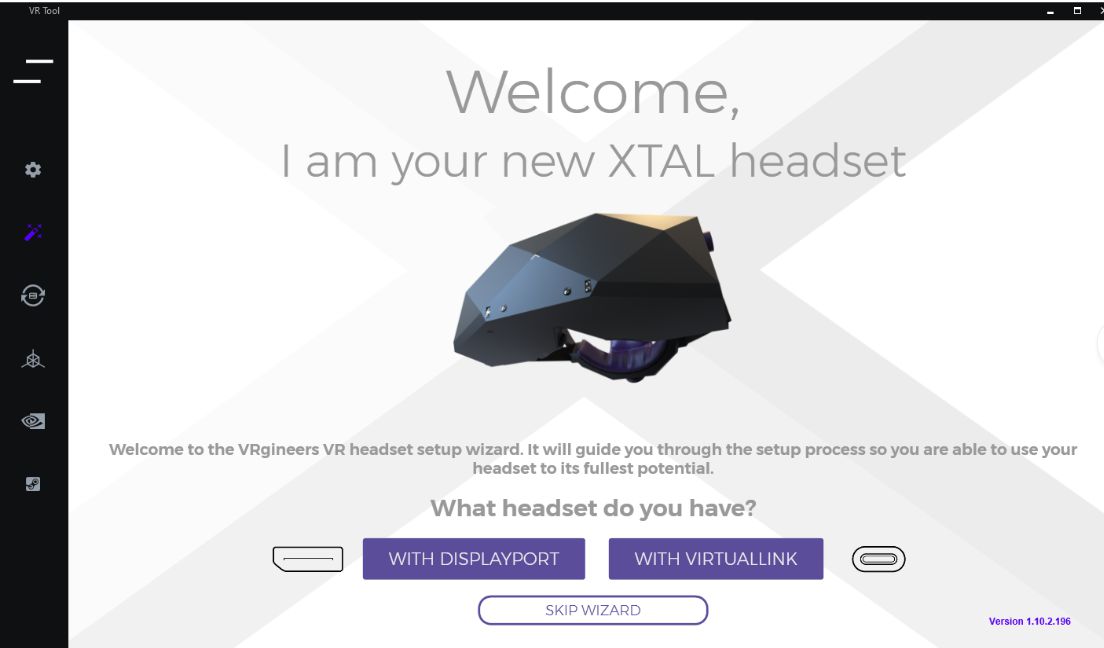
New graphical interface for XTAL driver
While any XTAL compatible application is running, you will see the new XTAL X icon in the Windows tray/notification area. By right-clicking it, you are able to open a menu, which allows you to quickly access tracking options, IPD calibration, or entering a brand new Settings menu. We recommend all users to test it out, and to utilize all that the XTAL software has to offer.
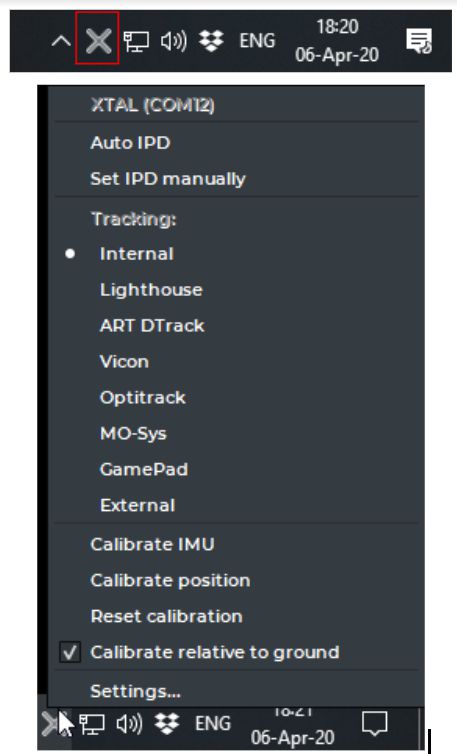
Eye Tracking
Thanks to our custom eye-tracking solution, based on CUDA processing, we are able to provide eye-tracking data on different abstraction levels. Raw high-resolution images can be accessed for each eye at astonishing 210 fps. Eye center detection is also accessible, as well as 3D information about the focused area in the virtual 3D scene.
NOTE: This feature is currently only accessible for our beta program users, and requires additional software installation. Please contact us at support@vrgineers.com. if you are interested in being a part of the XTAL beta program.
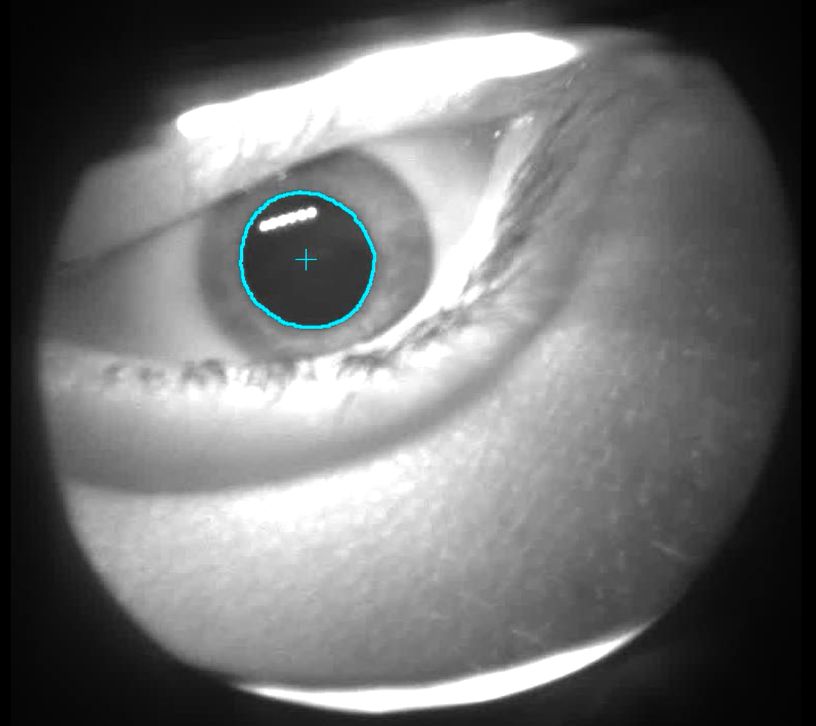
Internal rotation (IMU) enhanced
New 8k XTAL has significant improvement in rotation accuracy, latency, and drift. Due to our cooperation with Technical University in Munich, we’ve designed and implemented IMU algorithms, which utilize a sensor fusion between multiple IMUs, thus minimizing the additive mistake of standard single IMU system.
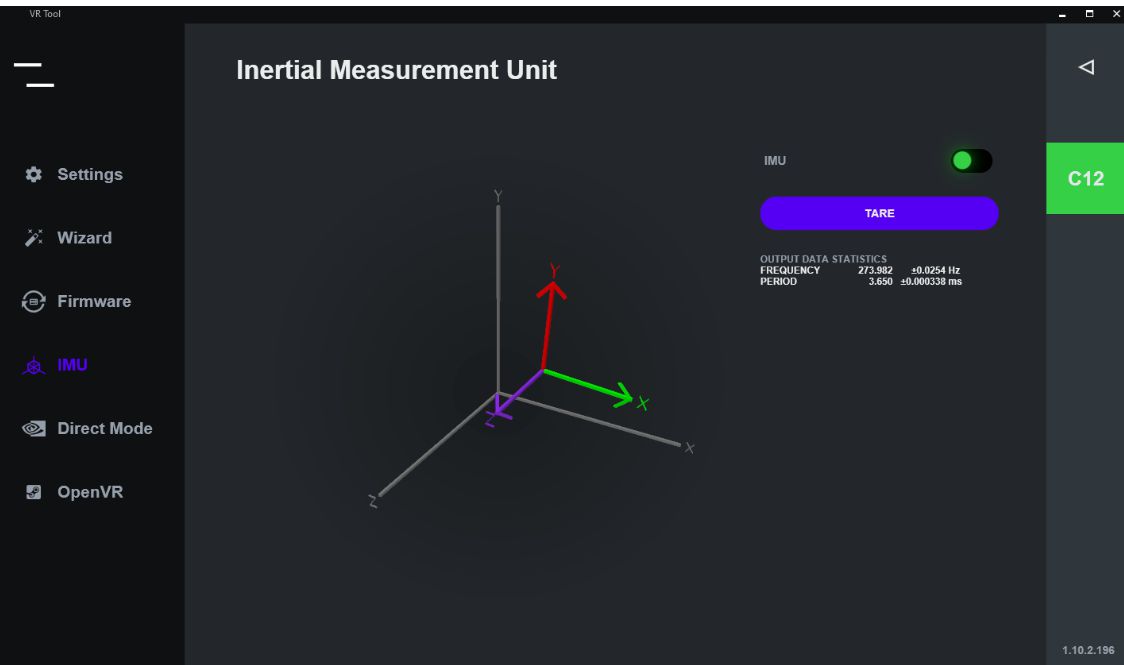
_____________________
For a full description of all features, please log into the VRgineers support portal (https://portal.vrgineers.com) where you can find details in the XTAL Setup Guide, or contact us at support@vrgineers.com.
Follow Us on Social Media
Would you like to know our latest news and take a peek into VRgineers’ life? Follow us on our Instagram, Facebook, and LinkedIn.

