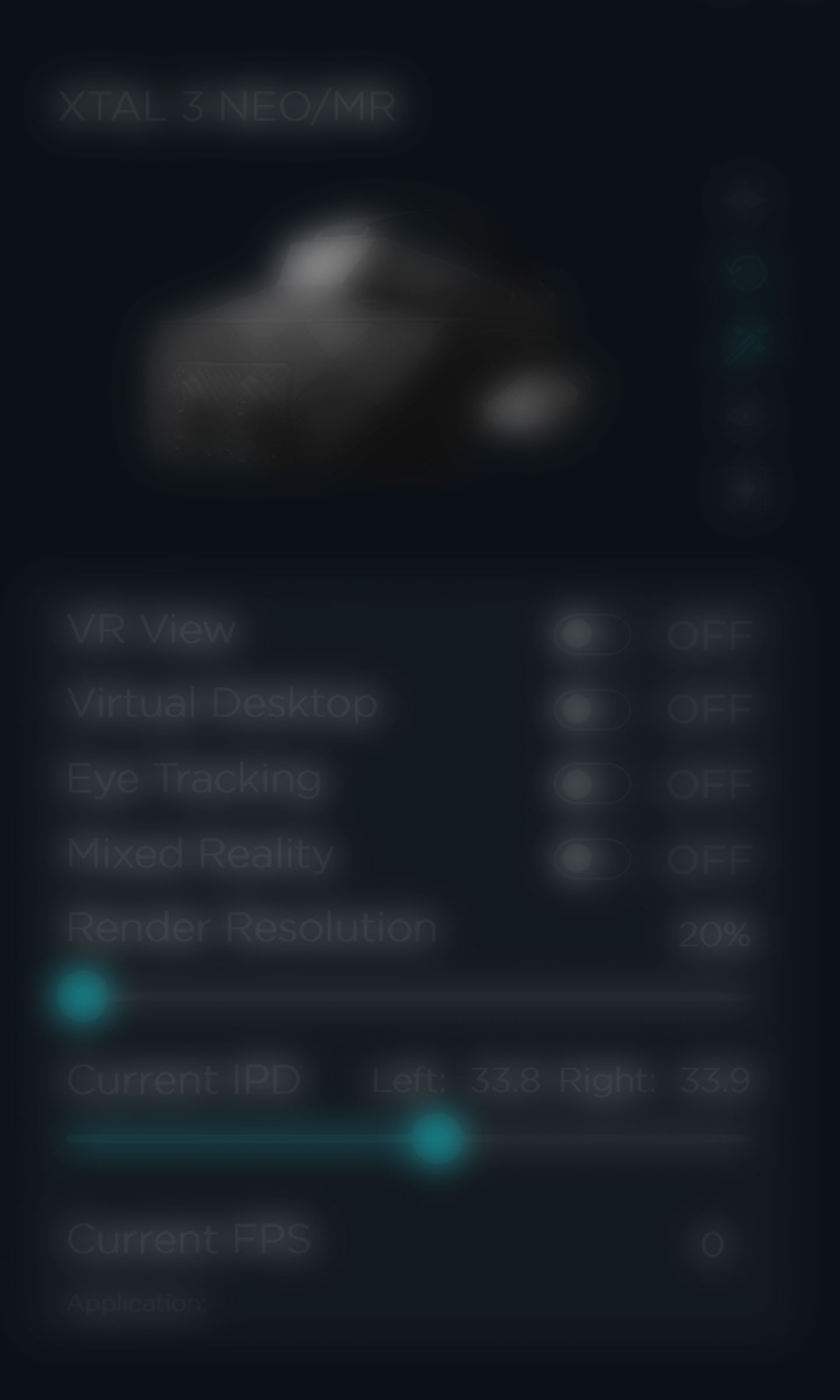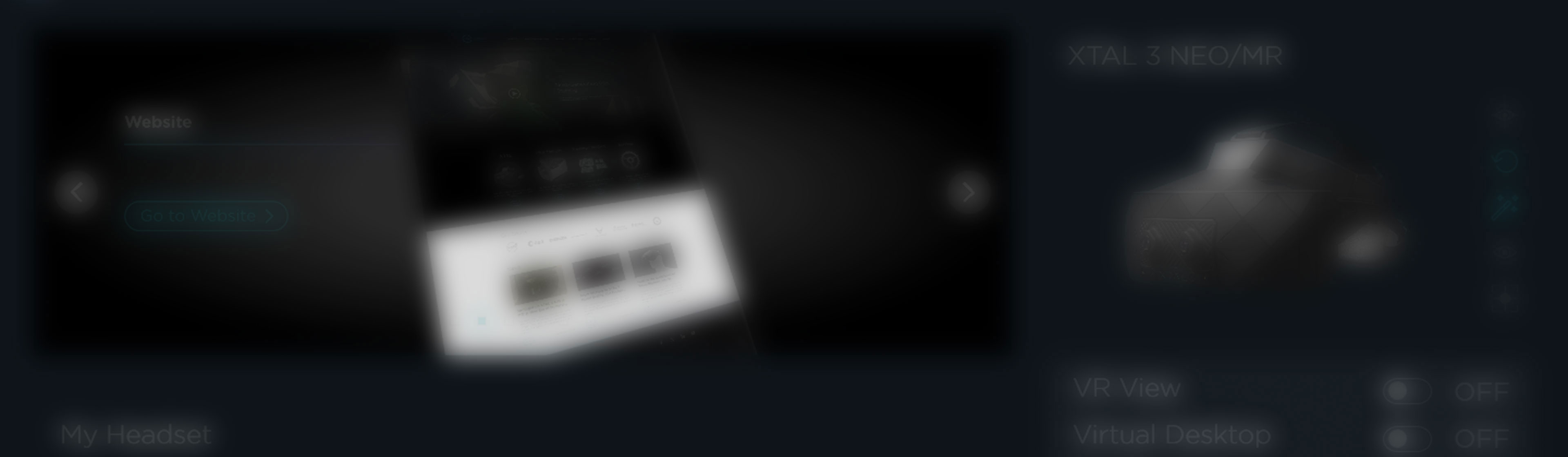After intensive development, we are proud to present the latest VRG Tool 4.0.0, which brings significant improvements to the way you work with your headsets, making setup and control easier than ever.
And the best part? It is free for all Vrgineers clients and available for download at https://portal.vrgineers.com/.
New Design
An enhancement that makes the tool more user-friendly while aligning with our brand identity.
Simulators’ Section
A new section in our tool that simplifies setup and control of the Vrgineers Simulator Platform.
Redesigned UI
All settings are now available through one optimized interface:
- Homepage Overview – Access all important information in one place, including headset model, firmware, and software versions.
- Quick Settings Access – Easily adjust essential headset settings such as resolution, IPD, and the mixed reality module.
- Setup Wizard – Ideal for first-time setup or verifying headset compatibility with your PC.
- Settings – A dedicated section for all headset-related configurations, including:
- Screen options and firmware updates
- Advanced profile setting
- Eye-tracking calibration and visualization
- Mixed reality masking options
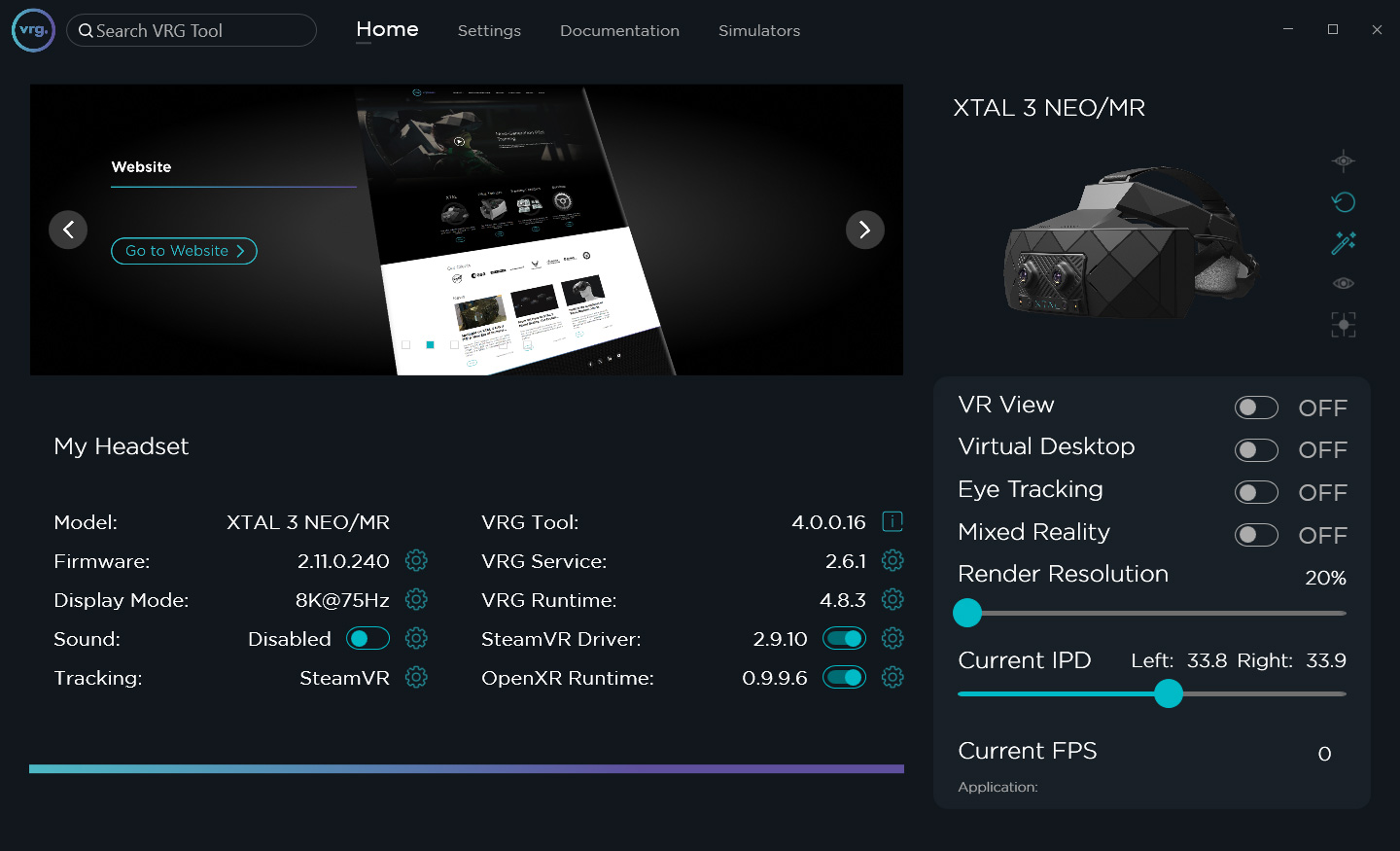
Documentation Page
Direct links to the User Guide on our portal.
VRG Service – Updated to Version 2.6.1
- Fixed an issue with device reconnection events.
- Added IPD recalculation from motor units to meters (used for direct IPD control when no VR application is running).
- Introduced a separate runtime registry service for software-related settings.
- Various stability improvements and fixes.
VRG Runtime – Updated to Version 4.8.3
- Added support for the new runtime registry service.
- Optimized VR View performance.
- Introduced an option to disable Spacewarp functionality on demand.
- Added a Mixed Reality color enhancer.
SteamVR Driver – Updated to Version 2.9.10
- Stability improvements and bug fixes.